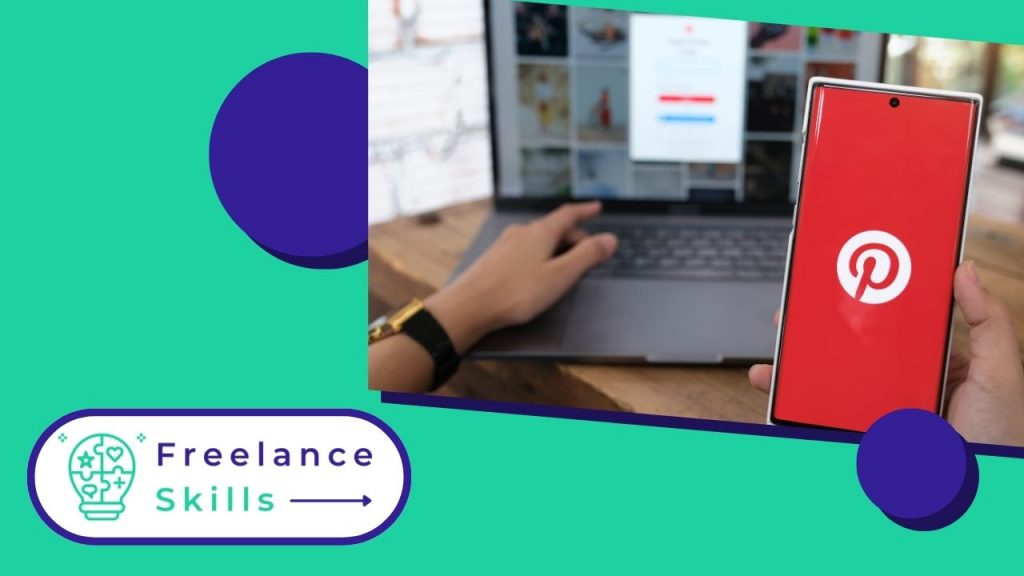To create a Pinterest account, follow these simple and practical steps. Pinterest is a popular visual platform for discovering and saving inspiring ideas. You can create an account in minutes to start pinning and organizing your interests. In this article, we’ll guide you through the process, step by step, so you can take full advantage of all the features Pinterest has to offer.
What is Pinterest and why should you sign up?
Pinterest is a social platform focused on the discovery and visual organization of ideas. Unlike traditional social networks, Pinterest allows users to create virtual boards where they can pin images, videos and articles to inspire and organize them according to their interests. It’s a powerful tool for those looking to plan projects, find recipes, decorate their homes, or explore new hobbies. By subscribing to Pinterest, you gain access to a vast reservoir of inspiration constantly updated by millions of users worldwide.
How to create a Pinterest account?
To create a Pinterest account, start by visiting the website or downloading the mobile app. Then you can sign up using your e-mail address, Facebook account or Google account. After creating a username and password, personalize your profile by adding a photo and writing a brief bio. Then explore the settings to adjust your notification and privacy preferences to suit your needs. Once your profile is set up, you’re ready to start pinning and organizing your interests.
How to find and follow interests on Pinterest.
To find interests on Pinterest, use the search bar to explore different themes, keywords or categories such as “travel”, “recipes”, or “DIY”. You can also discover ideas by browsing popular boards and following users whose interests interest you. By clicking on the “Follow” button, you stay up-to-date with new pins and updates from the users you follow. This allows you to build a personalized and inspiring news feed.
How to pin and organize ideas on Pinterest?
To pin content on Pinterest, find an image or video you like, then click the “Pin” button to add it to one of your boards. You can create as many boards as you need to organize your ideas according to specific themes, such as “Travel Ideas” or “Home Decoration Projects”. By rearranging the pins and adding descriptions, you can keep your boards well-organized and easy to navigate.
How to maximize the use of Pinterest?
To optimize your experience on Pinterest, use enriched pins to include detailed information such as links, descriptions and prices for products. Also use the tool’s analytics to understand what type of content attracts the most engagement, and adjust your strategy accordingly. Follow brands and influencers to stay abreast of the latest trends and innovative ideas. Finally, interact with the community by commenting, liking and repinning the content that inspires you, which can help you expand your network and discover even more interesting ideas.
Vous avez aimé cet article ? Aidez-nous en mettant 5 étoiles !
Your page rank: