You want to modify your photo by replacing one element with another… or simply change the background to another. Whatever you decide to do, you need to crop your photo. Your problem is that you don’t know how to do it manually. Don’t worry, it’s quick and easy to do thanks to online tools. And we’re going to tell you all about it in this article: how to crop a profile photo or simply a photo?
What’s the principle behind clipping an image?
Clipping is an action aimed at removing a part of an image. This element can be an object,a face, a character or your very profile, it doesn’t matter as long as it has a delimited outline. You may be able to remove the background of your photo, to set your image in another place.
In the past, you’d have to be a graphics professional to do this, especially as it’s done manually with very complex tools. Fortunately, this is no longer the case thanks to technological evolution. You no longer need to be an expert to crop a photo, thanks to easy-to-use online applications. And it can be done quickly and free of charge. The application you use will do the work for you automatically, and all you have to do is download the result according to your criteria.
This process is widely used for advertising. When you want to highlight a product on a neutral background. You can use it in different ways, the main thing is that you know how. But, if you’re looking for a graphic design expert, you can go to the BeFreelancr platform or Designhill.
What types of tools are available for clipping a photo?
To crop a profile photo, there are 2 types of photomontage tools available:
Professional tools:
You have to learn and juggle complex functionalities. These are very complex software programs, but very specialized for photomontage. They are expensive and require learning to handle. However, for professional needs, it’s best to use these tools. These include Photoshop, GIMP, etc.
.
Simplified tools:
Not everyone has the patience and means to afford professional image manipulation tools like Photoshop. There are simpler alternatives to that. These include online image editing tools that are free and easy. In fact, several sites offer to edit your image automatically for you. All you need is an Internet connection and a browser. There are many of them, but we’ll mention just a few: inPixio Photo studio, Removebg, Clipping Magic, etc. Photoshop also offers a simplified version with Photoshop express.
How to crop a photo ?
We’ll use Remove.bg as an example to explain how to hijack a photo. This application is free and allows you to trick photos easily. Remove.bg stands for ” remove background “. That’s why we’ve chosen it as our example. Here are the steps for removing the background from your photo:
.
- Go to the Removebg website
- Click on the ” upload an image ” button to send your image to be modified to the platform.
- A loading bar indicates that your image is being ” uploaded ” As soon as your image is loaded, the application automatically removes its background.
- You can evaluate the result so that development teams can improve their work.
- If you’re satisfied, simply upload your new image with a transparent background. You’ll have the choice between simple download and HD download.
- If you’re not satisfied with the result, you can click on the ” Modify ” button at the top right of the image.
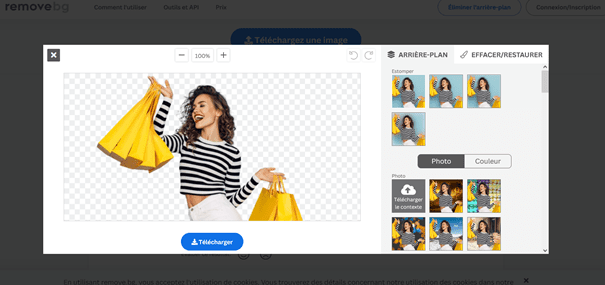
A pop-up appears, showing several background options already available. Simply choose the one you’re interested in. Alternatively, the ” Erase/Restore ” feature at the top right of ” background ” lets you manually erase what you want.
Here, for example, is a possible result with a background suggested by the site and all that’s left to do is download :
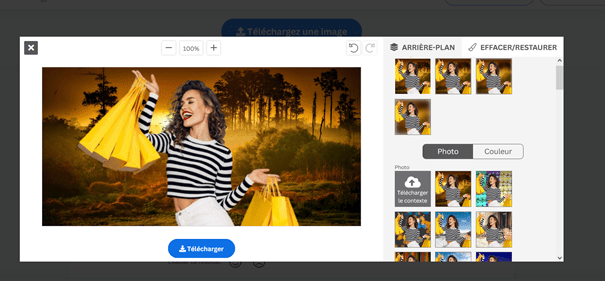
Vous avez aimé cet article ? Aidez-nous en mettant 5 étoiles !
Your page rank:









