It’s now trendy to display your restaurant or fast food menu on a screen. Ideally, this should be dynamic. It’s attractive and encourages customers to order more, thanks to the appetizing image of the food. It’s a brilliant marketing strategy. Many freelancers offer their services for the creation of dynamic menus. And yet, you can do it yourself easily and quickly with different platforms. If you’re interested, this article explains how to create a dynamic restaurant menu for screens.
Why use dynamic restaurant menus?
It’s all about marketing strategy! Perhaps you’ve been to a fast-food restaurant, and seen a screen broadcasting the list of menus they make. Well, that’s what we’re talking about. They’re also called “Menu board digital” you see how convenient and easy it is to convince you to choose a menu with visuals. It’s like a food flyer, but dynamic. In any case, if you don’t want to use paper for sanitary reasons, for example, it’s very interesting to use it in your restaurant.
What are the tools for creating a dynamic restaurant menu?
To create dynamic restaurant menus, you need to make use of design creation applications. We’re only going to mention 2 of them, but I’m sure there are many more :
- Adobe After Effect
- Canva
Adobe After Effect
This software from Adobe, “After Effect” allows you to create your dynamic menu. However, combined with Adobe Photoshop, it’s a bit complicated to use. If you’re a specialist in design creation and image processing, these two applications are for you. It gives you better results than you’d expect.
Canva
Yes, Canva, the platform with which you can do anything design-wise. With its many free and paid templates, you can create your dynamic restaurant menu for screens. The great thing about Canva is that you don’t need to be a design professional. Take inspiration from the templates the application offers. All you have to do is modify what you want.
How to create a dynamic restaurant menu for screens.
This is an example to show you in practice how to create a digital menu board. We’re going to use the Canva platform, because we think it’s easier to use. But you can adopt other applications of your choice.
List your menus
First of all, it’s important to list the menus you want to display. This will make it easier for you to search for a template, or to decide if you want to create one from scratch.
Inspire yourself with templates
If you have no design creation skills, we recommend using an existing template. But it depends on your choice, because Canva lets you create a blank project.
So do a search using your keyword. Here, we’ve simply searched for “Dynamic menu“. And with the category filter on the left, we checked “Landscape format menu“. Obviously, you can do things differently, but this is just one example we wanted to show you.
From this search, Canva now shows us several restaurant menu templates

Click on the one you’re interested in.
3. Start creating your dynamic menu
You’re now in the Canva creation interface.

See the “Animate” option at the top of the workspace? Click on it to set the various elements of your dynamic creation.
- You can define the type of animation you want : simple, Elegant, Fun, etc.
- You can also animate the entire page and photos too.
- If you want to use your own photos, you can import your photo in Canva’s “Import” menu.
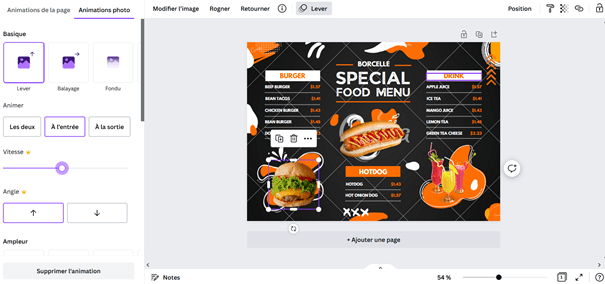
You have several possibilities with this platform. You’ve got to try it, you won’t regret it. Obviously, the version is still full of features, but if you don’t want to spend a penny, just use it for free.
Upload your creations
Once you’ve finished, you can download your dynamic menu. Click on the top-right “Share” button and then on “Download“. For your dynamic menu, use the MP4 video format. If you want to download it for free even though it’s only available in Canva Pro, download it anyway. Click on “Try it free for 30 days“. Add your payment method and then “Get a free trial“. When you’ve finished downloading, cancel your free trial. That way, you haven’t spent any money and yet you’ve got what you want.
To conclude, creating a dynamic restaurant menu is a complex task and requires creativity. That’s why it’s more advantageous to hire a freelance graphic designer on BeFreelancr, to create a dynamic restaurant menu for screens.
Vous avez aimé cet article ? Aidez-nous en mettant 5 étoiles !
Your page rank:









