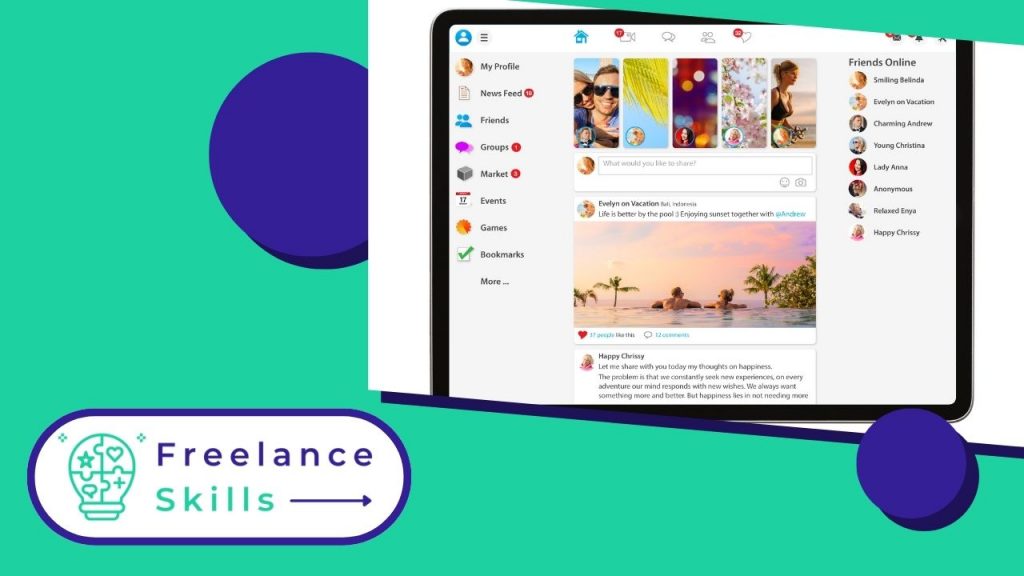Any company, large or small, can benefit from a Facebook page to mark its presence on social networks and make it highly visible. Creating a business page on the social network is free and simple.
However, additional optimization is required to exploit Facebook’s potential and make the page effective. How do you create and optimize a Facebook page ? This article explains the various steps you need to take to create and optimize your professional Facebook page.
If you’re looking for a good community manager, read this article !
Why is having a professional Facebook page important?
Connecting with people
No matter how much you plan to spend on Facebook, it’s a good idea to create an account first. This will allow you to connect with people without spending a dime and taking a lot of time.
Regularly promoting your products or services
By creating a Facebook page, you can regularly publish promotions, good deals and even an online store.
Effectively reaching your target
It’s possible to leverage your Facebook page with advertising once you’ve gained some experience in managing the page. Facebook allows users to set up advertising campaigns targeted very specifically with several demographic criteria, such as age, gender and location. This process is considered more technical and better suited to people with solid marketing experience.
What are the essential steps in creating a Facebook page?
Sign up for the Facebook platform
To get started, you’ll need to install Facebook and then register on the platform.Once registered, click on the arrow at the very top right of your screen. Then click on ” create a page “.
Then select the type of page you want to create. You can choose between :
- Company or brand
- Public figure
Then click on ” Start “.
Once this has been established, enter all the information about your company in the field dedicated for this purpose. When you’ve finished, then click on ” Continue “.
Add photos
This step involves adding a profile photo and cover photo to your page. These photos should represent your visual identity, so choose them carefully.
Adding your profile photo
Feel free to add your logo if you have one, or highlight one of your flagship products so customers recognize you right away.
To add your profile photo, choose them first. Note that for the profile photo, the ideal size is 170 x 170 pixels on PC and 128 x 128 pixels on mobile. Once you’ve chosen your photo, import it by just clicking on ” Add a profile photo “.
Add your cover photo
The principle is the same. However, the required size for a nice cover photo is 720 x 315 pixels. Here you’ll click on ” Add a cover photo “.
Connect company to WhatsApp
This step is optional. However, if you want to connect your company to WhatsApp. This step will allow you to add a WhatsApp button. If you choose to add one to your page, click on ” Send Code “.
Create a username
To create a username, select ” Create a username “. You can choose a name of up to 50 characters.
Configure Facebook page
You just need to provide all the information related to your company as well as your preferences.
Create your very first publication
Before you can start inviting people to like your company’s Facebook page, you need to publish a post about it. This allows you to create your posts or share relevant content to your followers. Publish something of value so that your visitors will want to stay.
Publish Facebook page
Once you’ve created your publication, go to the menu on the left and click on ” Publish page “. Don’t hesitate to like your page, to invite your friends to like it. Don’t forget also to promote it on other channels like Instagram and Twitter.
What steps should you take to optimize a professional Facebook page?
Add a pinned publication
If you have information or a promotion to share with all your visitors, don’t hesitate to pin it to the top of your cover photo. To do so, click on the three dots at the top right of your publication and click on ” Pin “.
Using tabs and templates
Customize your page through tab settings. Also feel free to check out the templates if you’re short of ideas.
Like other Facebook business pages
Facebook is a social network, so using your Page to create a community for your business can be a good idea. You can do this by interacting with other homepages that are related to your business, but not competitors.
To follow other companies, go to their Facebook page and click on the three dots under the cover photo. Click on J’aime as your home page. If you have several Facebook business pages, select the one you wish to use to like another business page, then accept by clicking ” Send “.
Join other groups
By posting to Facebook groups instead of paying for ads, you can reach a wide audience interested in specific topics. It also allows you to develop relationships with other group members instead of simply broadcasting messages. By posting to a group related to your business, people can click through to your company page instead of your personal profile.
Check the various settings
Thanks to the settings tab, you can organize the management of your page. Don’t hesitate to click on ” Settings ” to customize your settings.
Consult Facebook page statistics
Thanks to the Statistics tab, you can see all the information about your fans’ interaction with your page. Then create content according to your audience’s needs.
Add links to this page
Add a link to your Facebook page at the bottom of your blog posts and in relevant places on your website. Encourage other businesses and blog owners to do the same when you collaborate.
Vous avez aimé cet article ? Aidez-nous en mettant 5 étoiles !
Your page rank: