Looking for a good WordPress page builder to easily customize your site? Opting for a developer can be costly, but WordPress page builders offer a cost-effective and practical solution. With their intuitive interface and many advantages, they’ve become very popular. This article introduces and compares the best WordPress page builders, enabling you to choose the one that best suits your WordPress design needs. Before diving into the details, let’s get to know these popular plugins together.
What is a WordPress page builder?
A WordPress page builder is a tool that lets you create and customize web content without having to use code. Typically, a WordPress Page Builder comes in the form of an extension. This tool allows the user to create web pages by adding different blocks that are independent of each other.
Very often, a WordPress Page Buider works through a drag-and-drop system. A page builder is therefore a tool with which you can be able to arrange, compose or customize the content of your WordPress site without necessarily having any particular technical skills. But, if you want to trust the construction of your pages to a WordPress expert, go to BeFreelancr.
Why use a WordPress page builder?
Using a WordPress page builder offers many advantages.
No coding knowledge required
One of the biggest advantages of using WordPress page builders is that they eliminate the need to code. To create or customize a website, no technical coding knowledge is required. But, with some WordPress page builders, you can still use your coding knowledge if you wish.
Save time and increase productivity
Using a WordPress page builder increases productivity to a certain extent. Thanks to the customized workflow and various templates, users of these tools can take even greater advantage. It also saves time, as you’ll be able to create a website in such a short time.
Low maintenance
WordPress page builders are beneficial for website creation enthusiasts, as they are regularly updated by their providers. So they don’t need regular maintenance or updating.
Large choice of templates
If you’re just starting out with a website or blog, you’ll find a wide range of templates that can be customized with a page builder. These interesting templates allow you to easily create or customize your WordPress site.
Community support
Another advantage of Plugins is that they have a community enabling these users to discuss around any service and product. So, if you have a problem, you’ll quickly find a solution thanks to community support.
What are the main and common features of WordPress page builders
To create a visually appealing WordPress site, drag-and-drop WordPress themes and Page Builder WordPress present themselves as the best tools. Each WordPress page builder offers interesting features such as :
- Drag & Drop modules and prefabricated design blocks for inserting key tools such as custom widgets, paragraphs, carousels, countdowns, photos or image galleries.
- A wide range of templates help you design the perfect website with modules or visual blocks.
- Countless style choices allowing you to customize colors, fonts as well as sizes and styles to suit your needs with a single click.
- Several extensions for additional integrations and features.
- The ability to customize modules or blocks and save them for later use.
What kind of websites can you create with a WordPress page builder?
WordPress page builders are an effective way to easily and quickly create captivating websites. With a WordPress page builder, you can design several types of sites like :
- Portfolio sites ;
- E-commerce sites ;
- Showcase and corporate sites ;
- Community sites or Forums ;
- News or magazine sites.
What are the best WordPress page builders?
Do you want to know which is the best WordPress page builder ? The list below shows you the best WordPress Page Builders that are currently available on the market.
Elementor
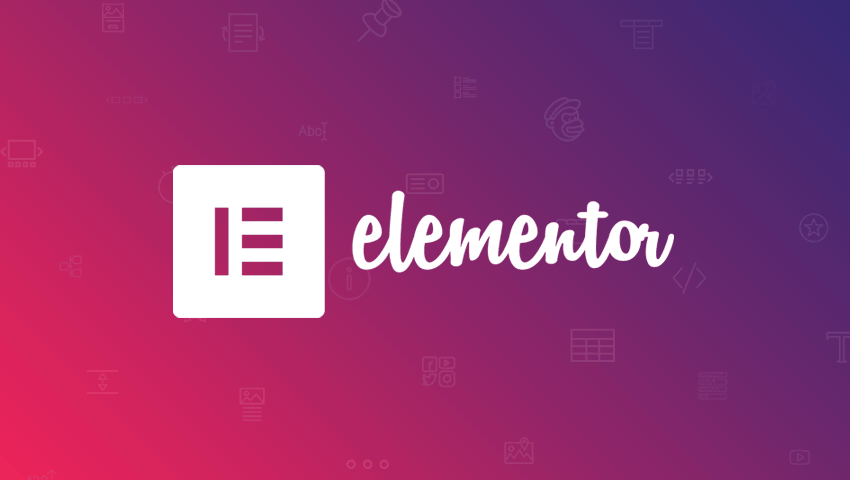
Considered one of the best free selections of WordPress page builders on the market today, Elementor is already running on over half a million websites. This dazzling success is certainly due to its excellent ease of use and successful interface.
Key features :
- 40 free templates
- Over 300 Pro templates
- Form and theme builder
- 20 free widgets
- More than 50 Pro widgets
- Pop-up window builder and WooCommerce
- 10 complete WordPress site builder modules
- One year of updates and support
His strengths :
- Easy-to-use interface
- Free version more or less complete
- Adapted to WooCommerce
- Full customization (header, footer, landing page)
- Gigantic community
His weaknesses:
- To enjoy the benefits of many widgets, you need to upgrade to the premium version
Elementor : for whom ?
Accessible to everyone, especially beginners in site creation.
Price :
- Pro version available from $49
Oxygen Buider

Oxygen is one of WordPress’s powerful and attractive page builders. Operating differently from other WordPress Page Builders, Oxygen is always connected to WordPress as a plugin. It allows you to create a separate Sandbox module and replace the WordPress interface to leave all the design there.
Main features :
- WooCommerce and store management
- Visual web design
- More than 30 elements (title, text, images, buttons, videos,etc)
- 15 ready-to-use templates
Strengths :
- Advanced control over page design.
- Optimization for search engines (SEO)
- Performance: Oxygen Builder is a lightweight builder that isn’t overloaded with unnecessary scripts.
- Custom templates can be created
- The page builder for WooCommerce.
- Website performance
- The Gutenberg block builder.
.
His weaknesses :
- Using it requires more technical knowledge (HTML, CSS) to take advantage of it.
- The learning curve is quite long.
- Integration with multilingual solutions (e.g. WPML) is not always perfect.
- The interface is not translated into French.
Oxygen Builder : for whom ?
Oxygen is dedicated to developers and people with knowledge of code (PHP and CSS).
Price :
Starting at $137.
Thrive Architect

Thrive Architect is a WordPress page builder that simplifies the process of creating custom landing pages and websites, especially in terms of Drag & Drop plug-ins and WordPress themes.
Key features :
- Full Drag & Drop edition
- 40 widgets
- Different conversion elements
- 278 landing page templates
- Blog post template suitable for social sharing
- Image and text combinations
- Font adaptation
- Flexible column layout
- More than 10 complementary tools
Strengths:
- Customizable column sizes
- Responsive aspect management to create responsive sites
- Ability to add dynamic animations
- Frequent addition of new Templates and content elements
- Ratio quality-price
His weaknesses:
- Learning curve a little basic
- Support not always very responsive
- Designed to be used with the other tools in the Thrive suite
Thrive Architect: for whom ?
Thrive Architect is designed for those who want to create a website dedicated to sales (e-commerce site).
Price :
- A license for $67
- 5 licenses for $97.
- 25 licenses for $19/month
Visual Composer

Because Visual Composer has a free version, it has become a popular WordPress page builder. Giving access to numerous options and a fluid Drag & Drop editor, Visual Composer is one of the best WordPress Page Builders.
Key features :
- More than 50 premium content elements
- 100 predefined layouts
- More than 40 grid design templates
- Over 200 exclusive add-ons
Strengths:
- Front-end and back-end visual editors
- No coding required
- Simple drag-and-drop editor
- Elements can be hidden and saved for later
- Requires no knowledge of code
its weaknesses:
- Slow and sometimes overloaded interface
- No autosave
Visual Composer: for whom ?
For experienced developers and beginners alike.
Price :
- Free version
- Paid version from $49/year.
Beaver Builder
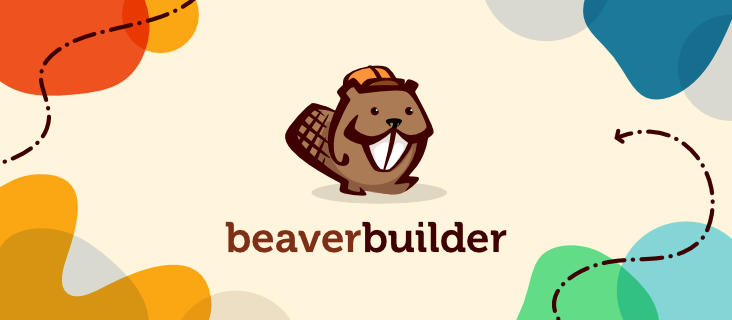
Beaver Builder is another popular WordPress Plugin that eases the process of creating WordPress sites.
Main features :
- Responsive, mobile-friendly designs
- Live and front-end editing
- Support for widgets, shortcodes and WooCommerce
- Full support
- Many easy-to-insert modules
- Possibility of activating editor mode to transmit sites to customers.
Strengths:
- Free version offering extensive basic functionality
- Does not generate shortcodes, but clear CSS and HTML code
- Excellent front-end editing with real-time preview mode
- Excellent performance
- Changes retained even after plug-in deactivation.
Weaknesses:
- Few content-building elements
Beaver Builder: for whom ?
For developers wanting multiple module options.
Price :
- Free version
- Standard plan : $99
- Pro subscription : $199
- Plan Agency : $300
Divi Builder
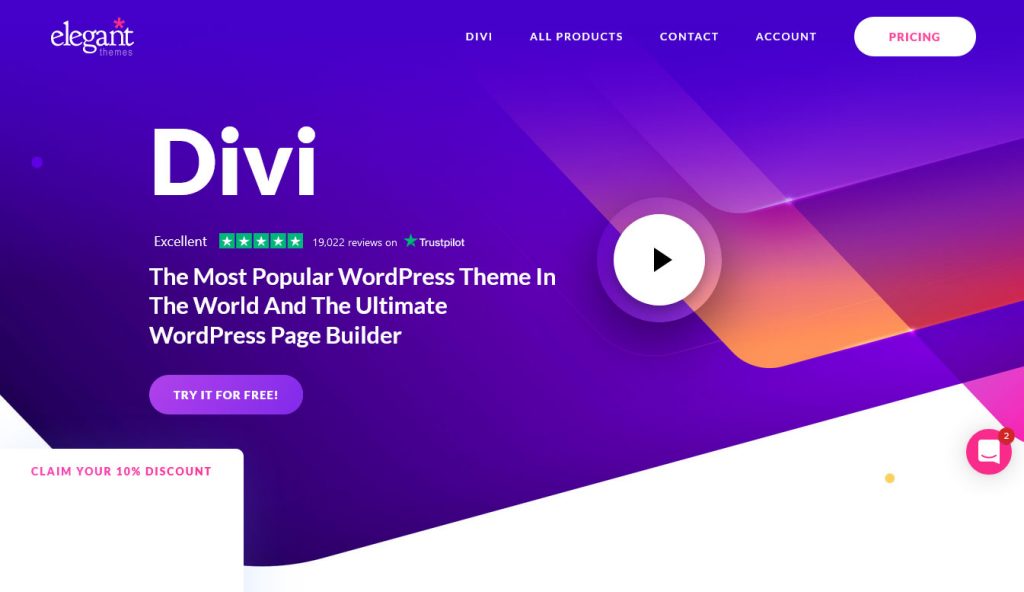
With over 350,000 users worldwide, Divi Builder is considered one of the most popular Page Builders plugins. Launched by Elegant Themes, Divi Builder is a website editor plugin or extension with a visual editor. No technical coding knowledge is required to create, edit and customize websites with Divi Builder.
Divi Builder features
This WordPress page builder plugin is popular with many users due to its intuitive interface and speed. In fact, it works in Drag and Drop and has numerous features offering a multitude of possibilities to give your website a streamlined design. Key features include:
- Customize the visual style of your site
- Create an online magazine or blog with the Extra theme
- Intuitive and simple interface for editing all types of sites (e-commerce, one page, portfolio, showcase or magazine site)
- Modification from the front-end
Main features :
- More than 40 customizable design modules
- Around 800 predefined layout packs
- Over 1100 page templates
- A hundred templates
- Creation of responsive design sites
- Complete arrangement of elements
- Online text editing options
- Many widgets and global styles
- Options undo and redo
- CSS style features
Strengths:
- Very intuitive page builder
- Drag-and-drop functionality
- Easy arrangement of element blocks
- Delivered with full graphical Widgets
- The ability to create and save custom themes
- Display adaptable to any type of device (smartphone, tablet or desktop)
- 3-in-1 product (page builder, WordPress theme and theme builder)
- offers great value for money
- Has a large community
.
His weaknesses:
- Somewhat complicated, especially for beginners
- Based on shortcodes
- Resource-intensive
- Little slow loading time due to its large Divi CSS file
- Long learning curve compared with competitors
.
Divi Builder: for whom ?
Divi is dedicated to experienced developers.
Price :
- Annual subscription : $89
- Life license : $249
Brizy Builder

Another WordPress Plugin, Brizy Builder is one of the best page builders, fairly new, which is packed with features.
Main features :
- Drag and Drop WordPress theme interface
- Real-time processing
- Animated cursors
- More than 400 templates
- Image shadowing, zooming and focusing
- Visual contact forms
- Global styling support
- Adjustments for borders corners, edges, and padding.
Strengths:
- Many professional layouts
- Edit footer and header with Brizy Pro
- More than 150 ready-to-use content blocks
- Global blocks for content distribution across all sites
- Rapid column layout creation
- Simple, fluid real-time processing, directly on the front-end
- Updates received quickly
- Advanced administration with role assignment
- Fast automatic registration
His weaknesses:
Improving basic functionality
Beaver Builder: for whom ?
For anyone interested in WordPress Drag & Drop themes.
Price :
- Use on three sites : $34/year
- Unlimited number of sites : $69/year
- Lifetime access : $299
Live Composer

Live Composer is another free, open-source WordPress page builder offering an easy-to-use interface.
Main features :
- Open source plugin, totally free
- Many free features
- More than 40 content modules
- A drag-and-drop front-end interface
- Two themes for your design
Strengths:
- Fluid, efficient drag-and-drop editor
- Gratuity
His weaknesses:
- Less options than paid WordPress Page Builders.
Live Composer: for whom ?
For beginners to website creation.
Price :
Free
SiteOrigin

Another popular WordPress page builder is SiteOrigin. This WordPress Drag & Drop editor offers a robust set of tools.
Key features :
- History browser
- Simple Drag & Drop page builder interface
- Live, front edition
- Compatibility with most WordPress themes
Strengths:
- Free, responsive plugin
- Works with standard WordPress widgets
- Coding skills not required
Weaknesses:
- Unattractive
- Basic functionality
SiteOrigin: for whom ?
For developers on a shoestring budget.
Price :
- Free
- For use on a single site, add-ons cost $29,
- For use on up to five sites : $49
- For use on unlimited sites : $99.
WPBakery Page Builder
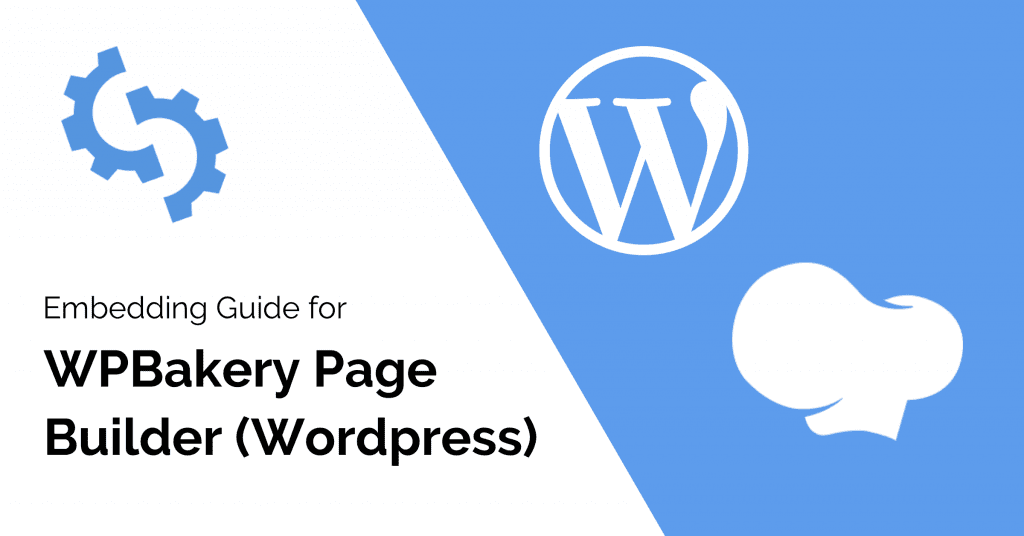
Previously known as Visual Composer, WPBakery Page Builder is one of the most popular WordPress page builders. WPBakery Page Builder serves as a backend and frontend page builder. It allows you to create mobile-friendly responsive designs.
Main features :
- Suitable for all WordPress themes
- More than 50 content elements
- Integrated Skin Builder for rapid styling of elements
- Countless templates
- Dedicated assistance from Monday to Saturday
- Advanced Grid Builder
- Fully extensible via the WPBakery Page Builder API
Strengths:
- Many design templates
- Possible integration with over 250 well-known plugins
- A wide choice of content elements, also available from third-party providers
His weaknesses:
- No autosave function
- Some parts of the interface are not up to date
- Slow and sometimes overloaded interface
WPBakery: for whom ?
For experienced and novice developers alike.
Price :
- Regular license : $45
- Licence étendue : $245
Finally, the best WordPress page builder is ?
Wondering which is the best WordPress page builder? We’ve had the opportunity to test a ton of page builders on WordPress, and our favorite remains Elementor. Whether you choose the free or the paid version, you’ll be able to achieve a lot. All in a simple way. Of course, opting for the free version leaves you more limited in terms of functionality… but let’s face it, it’s more than enough for many, that’s for sure! In the worst-case scenario, you can always upgrade to the paid version (from $49 per year).
Vous avez aimé cet article ? Aidez-nous en mettant 5 étoiles !
Your page rank:









