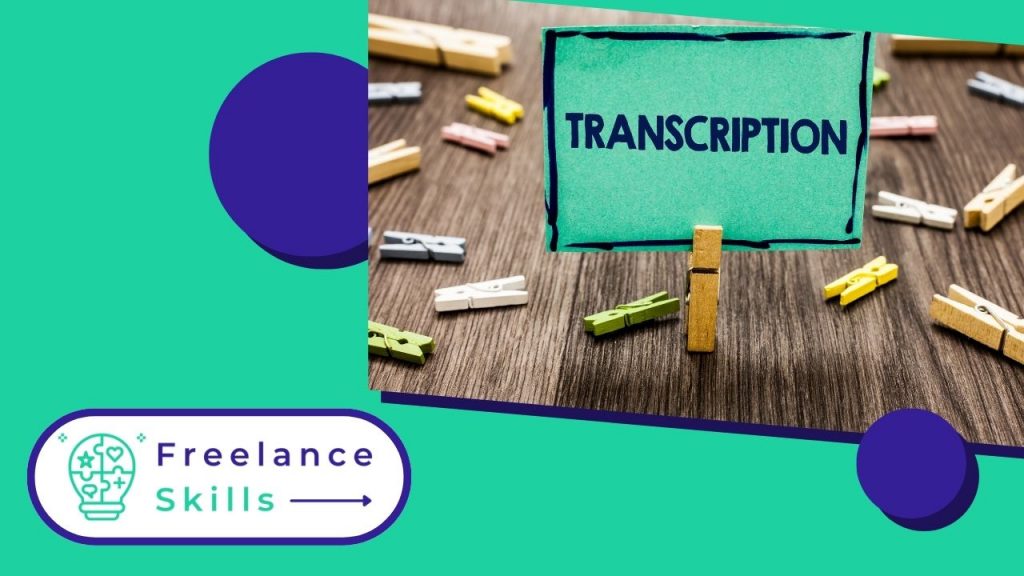Transcribing video or audio into text is a valuable skill in a variety of fields. This task enables multimedia content to be efficiently converted into text documents, facilitating information retrieval and accessibility. To transcribe video or audio into text, several methods are available, each offering its own advantages depending on the accuracy and speed required. Advanced speech recognition tools use algorithms to convert speech into text, while human transcribers guarantee maximum accuracy, especially for technical or specialized content. Whether subtitling online videos, creating meeting minutes or documenting interviews, knowing how to transcribe video or audio into text is essential to maximizing the dissemination and use of the valuable information contained in these media.
.
What are the traditional methods for transcribing video or audio into text?
The traditional way to transcribe a video or audio file is to listen and then type the words. Indeed, this is the oldest technique for transcribing interviews, lectures, speeches and other recordings of spoken creations.
What’s more, this method based on listening to audio and video files adapts to any type of transcription. There are 4 types of transcriptions depending on the customer’s needs. These include :
transcription.
The full transcription or verbatim
This is a verbatim transcription of a recording. It takes care of mistakes, repetitions and hesitations.
The uncluttered full transcription
This is an improvement on the previous transcription by correcting mistakes and repetitions, and removing laughter, hesitations, etc.
The reformulated transcription
This is a transcription with the content adapted to the written style
.
The synthesized transcription
This is a transcription of only the essential elements of the speech while respecting its chronology.
However, this conventional method of translating video and audio files into text has some not inconsiderable drawbacks. In fact, even the fastest typists can take some time to transcribe. What’s more, the text generated in this case tends to be inaccurate. If you’re looking for a professional freelance transcriber, I’d recommend going to BeFreelancr, PeoplePerHour or Fiverr. But, if you want to make the transcription yourself, follow our advice.
What are the most innovative and free methods for transcribing video or audio into text?
There are several innovative and free methods for transcribing video or audio into text:
Voice input
Voice input is a feature available on Google Docs. In addition to being a good alternative to tools like Word for word processing, it is a revolutionary way to transcribe audio.
Also, voice input is faster than traditional transcription methods. It also enables more accurate transcriptions. That’s because it can pick up background noise and other nuances that would be missed by a human transcriber.
Automatic subtitling
Automatic subtitling is a feature provided by YouTube. Yet it’s best suited to video files. Therefore, you must first convert content in audio format to video in order to upload it to the platform.
Once you’ve finished uploading your video, simply go to the video page. Click on the icon you see on the bottom right and access the “Transcription” tab. This takes you to a tab where you’ll find the transcript of your video. The advantage? This method is easy to obtain and also free of charge.
Although very useful, please note that voice input and automatic subtitling are only good basics for transcription. However, both allow you to transcribe files in outline form. This will save you valuable production time.
What are the online transcription tools for transcribing video or audio into text?
Online tools for transcribing video or audio into text are today’s safest and most efficient means of transcription. In fact, they can be a great help to those wishing to make their content more accessible.
Zoom on the most efficient tools for transcribing your files!
360Converter: an efficient solution for transcribing video or audio into text
360Converter is ideal for occasional transcription work. With its simple interface, you’ll have no trouble handling it. Simply upload your video or audio. What’s more? It can convert a video from a link and can also provide a transcription in several languages.
Transcribe: a powerful online tool for transcribing video or audio into text
Transcribe is both an online video and speech converter. It offers 3 ways to translate your video and audio files. It also supports several languages (French, Spanish, Hindi…). Although it’s a paid program, you can take advantage of a free one-week trial.
.
Temi.com: a professional transcription site
Temi.com is the site most recommended by many professionals in terms of audio transcription. This is due to its highly advanced and powerful speech recognition software. What’s more, the software also offers excellent accuracy and unusual transcription speed.
Vous avez aimé cet article ? Aidez-nous en mettant 5 étoiles !
Your page rank: